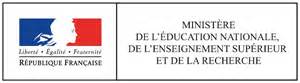Bienvenue sur le site du collège Les 4 Arpents de Lagny-sur-Marne
Bienvenue sur le site du collège Les 4 Arpents de Lagny-sur-Marne
Diaporama d'accueil
Cour de l'établissement après les travaux de l'été 2016
http://4-arpents.fr/images/accueil/Pr%C3%A9sentationcoll%C3%A8ge3.jpg
cour du collège après les travaux de l'été 2016
http://4-arpents.fr/images/accueil/Pr%C3%A9sentationcoll%C3%A8ge2.jpg
Salle de musique
Dans les cuisines de la SEGPA
Voyage en Bretagne 2016
Spectacle de fin d'année Juin 2016
Vue générale du CDI
Recherche au CDI
Atelier de réalisation des décors du spectacle de fin d'année
Visite au musée de la Grande Guerre de Meaux
Trouver le bon interlocuteur au collège
TROUVER LE BON INTERLOCUTEUR
- Demande de rendez-vous avec la direction, information sur une inscription, problème d'identifiant ENT77, information d’ordre général : Mme Marques ce.0771768d@ac-creteil.fr
- Informations concernant les absences, les retards, les modifications d’emploi du temps : service de la vie-scolaire vie-scolaire@4-arpents.fr
- Informations concernant les factures, la demi-pension, l’instruction de la bourse : intendance@4-arpents.fr
- Tout renseignement concernant la SEGPA : carole.lemeunier@ac-creteil.fr
- Toute information sur les prises en charge médicales : infirmerie@4-arpents.fr
- Toute demande de rendez-vous ou d’information auprès de l’assistante sociale attachée au collège : karine.nolot@ac-creteil.fr
Les dernières infos du collège
Réunion d'information du 6/04/2023
Une réunion d'information se tiendra le 6/04/2023 dans le réfectoire du collège à destination des élèves et des parents de 3ème générale pour vous informer des procédures d'orientation, d'affectation et du DNB. Le programme détaillé de cette réunion vous a été envoyé sur l'ENT77.
Menu Styles
Tree Menu
Tree Menu represents menu items in clear tree-like hierarchy, which is very appropriate for indexing menu. By default all submenu items are collapsed until you select the parent menu item.
To setup Tree Menu you just need to configure module parameter “Menu Class Suffix” appropriately and the menu system will take care of the rest.
Tree Menu with Rich Text
Here you can see live demonstration of Tree Menu.
Tree Menu can present menu items with icons and descriptive text, pretty much like Main Menu.
To setup icons you need to configure menu items appropriately just like Main Menu. There are very detailed instructions in template documentation.
Top Menu
At the top of this page, you can see live demonstration of Top Menu. 
Top Menu allows you to arrange menu items in horizontal line and assign icons to them. All icons are configured directly in menu item settings page which is very convenient.
You can choose up to 20 predefined icons to menu item.
![]()
To set up icons, you need to go to menu item settings and add symbol combination icon-xxx to menu item's parameter Link CSS Style, where xxx is the icon name.
Side Menu
 Here you can see live demonstration of Side Menu.
Here you can see live demonstration of Side Menu.
Side Menu is very unique vertical menu with slide-out panels. This menu is extremely efficient when you have complex navigation with a lot of menu items.
To setup Side Menu you just need to configure module parameter “Menu Class Suffix” appropriately and the menu system will take care of the rest. There are very detailed instructions in template documentation.
Side Menu with Icons and Rich Text
 Here you can see live demonstration of Side Menu with icons and rich text.
Here you can see live demonstration of Side Menu with icons and rich text.
Side Menu can present menu items with icons and descriptive text, pretty much like Main Menu.
To setup icons you need to configure menu items appropriately just like Main Menu. There are very detailed instructions in template documentation.
Side Menu with RTL Support
Side Menu works flawlessly even in RTL layout, in which sub-menu panels will slide out from right to left.
Here you can see live demonstration of Side Menu in RTL layout.
Side Menu is very unique vertical menu with slide-out panels. This menu is extremely efficient when you have complex navigation with a lot of menu items.
To setup Side Menu you just need to configure module parameter “Menu Class Suffix” appropriately and the menu system will take care of the rest. There are very detailed instructions in template documentation.
Side Menu with Icons and Rich Text
Here you can see live demonstration of Side Menu with icons and rich text in RTL layout.
Side Menu can present menu items with icons and descriptive text, pretty much like Main Menu.
To setup icons you need to configure menu items appropriately just like Main Menu. There are very detailed instructions in template documentation.
Rich Menu
On top of this page, you can see live demonstration of Rich Menu. 
With this menu system you can attach icons and add descriptive text to each menu item making them much clearer and visually appealing. The best thing is you can use the default menu module built-in Joomla!, no need to install external menu modules.
Menu items with descriptive text
JSN Solid allows you to present menu items with descriptive text placed on a separated line at the bottom of main text.

To setup text strings you need to go to menu item settings and add symbol combination “(=)” as separator between primary and secondary text.

In the example above text “Home” is the primary text and “Lorem ipsum dolor sit...” is the secondary text. Separator between them is the symbol combination “(=)”. Really simple and elegant solution.
Menu items with icons
JSN Solid allows you to assign up to 20 predefined icons for items in main menu.
![]()
To setup icons, you need to find template parameter Main Menu Icons and choose any icon you want to display from drop-down panel.
![]()
Combination of descriptive text and icons
You can use combination of descriptive text and icons to get Rich Menu in it's best presentation.
![]()